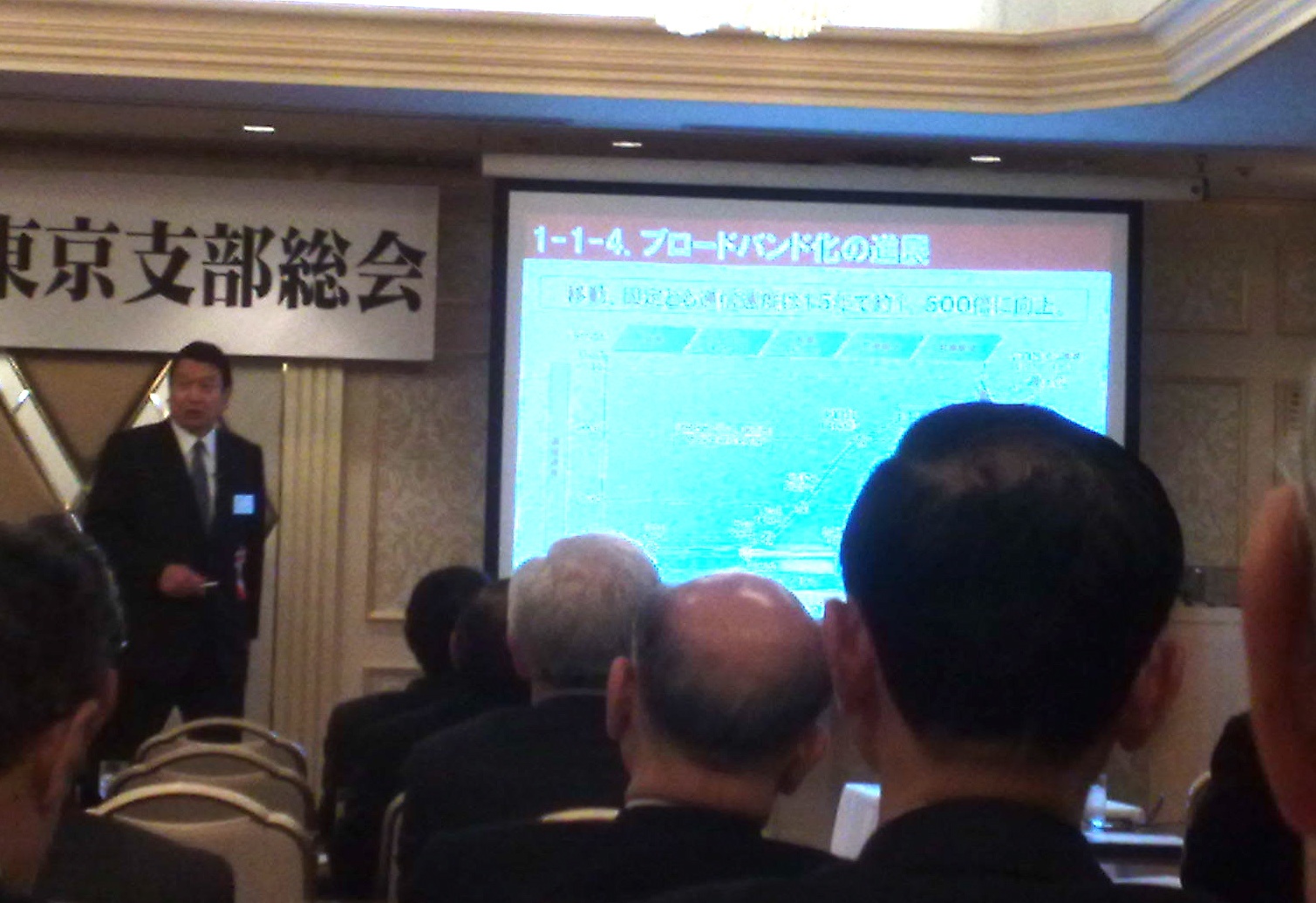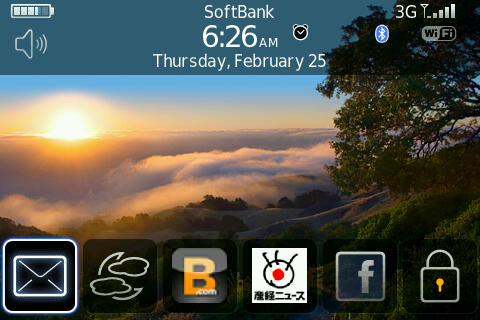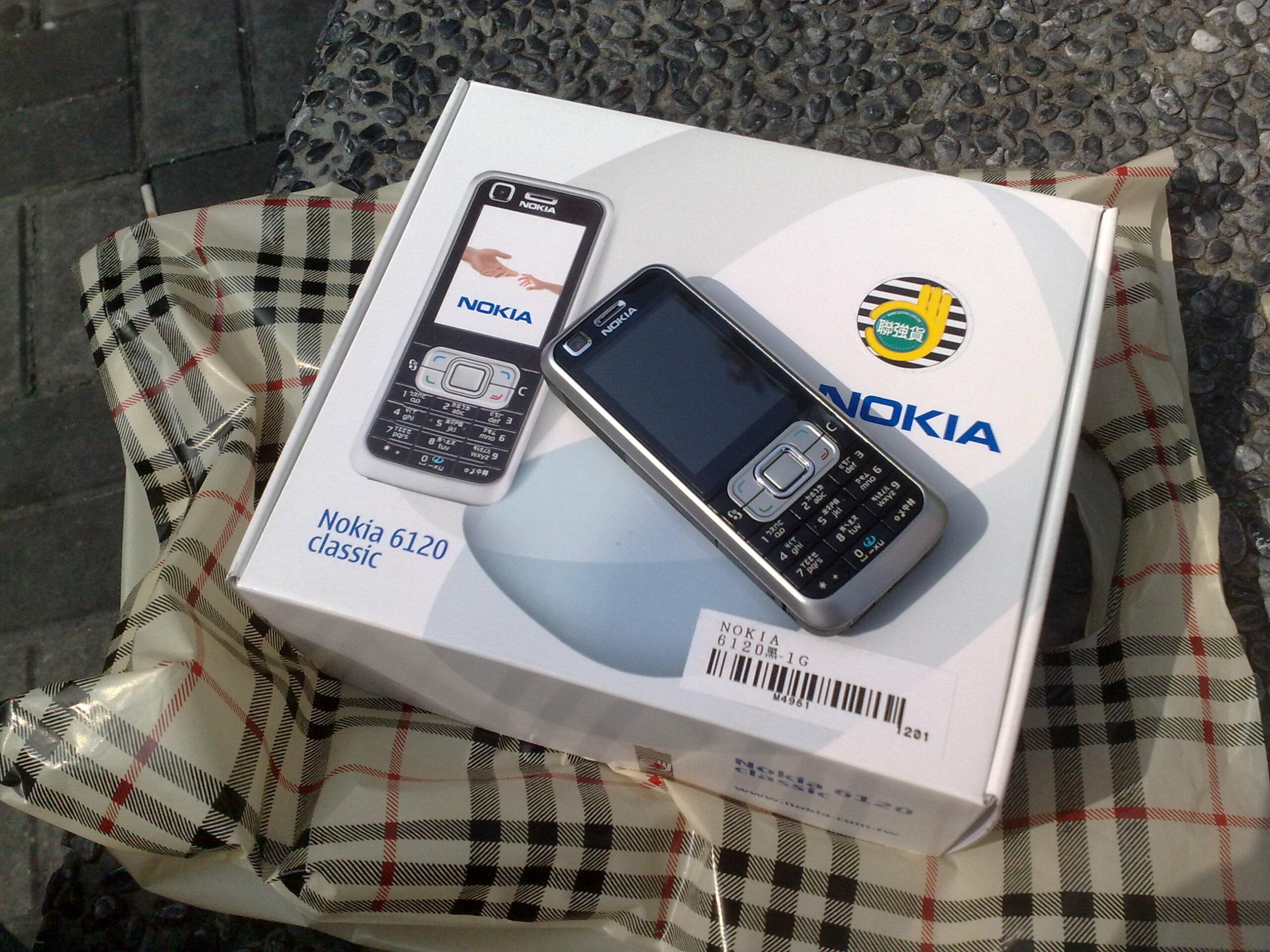日本文が後ろに続きます。
I heard the news that the Ministry of Internal Affairs and Communications of Japan started discussing a policy to require mobile phone carriers to release SIM-lock-free handsets from the next generation. As is often written in some other entries of this blog, I have been dissatisfied with the current cellular phones in Japan because they are far from the global standards.
Today mobile phones are widely spread worldwide, ranging from smartphones like iPhone or Nokia N900 communicator to cheap simple cell phones only for calling and text messaging. They are handy, convenient and easy to use even in developing countries where electric supply is not sufficient. Thanks to their size, you can carry them everywhere in the world. In spite of their mobility, there are two major countries where you can’t use them as conveniently as in the rest of the world — Japan and Korea. Especially in Japan, the mobile systems and services have been so unique that they are often compared to the ecosystem of the Galapagos Islands, where endemic species are seen.
The history of popularised mobile phones in Japan began with Personal Digital Cellular, or PDC, which was standardised in 1991 by the Research and Development Center for Radio Systems (later became the Association of Radio Industries and Businesses). NTT DoCoMo, one of Japanese mobile phone operators, launched its mobile phone service called “mova” in 1993, and the other mobile phone operatoes followed NTT DoCoMo and began their own mobile phone services based on PDC. PDC is technically superior to other standards like GSM as it allows smaller phones with lighter batteries because of its weaker broadcast strength, but it is closed to Japan only, because NTT DoCoMo could neither do business with PDC cellular service in foreign countries nor apply for any patents related to PDC to patent offices of foreign countries due to legal restriction at that time banning NTT DoCoMo from going into business outside Japan. Under such circumstances, Japan’s mobile phones could be used within Japan only.
In addition to the technical exclusiveness of Japan’s cellular phones, mobile phone services in Japan were also original. The i-mode service, launched in 1999 by NTT DoCoMo, is the world’s first web service using cell phones and rapidly spread nationwide because users can have access to the internet and special contents authorised by NTT DoCoMo with a portable handset instead of a PC. In spite of the convenience of the i-mode service, it was the service exclusive to Japan because the handset was available only in Japan.
Handsets are exclusive not only to foreign countries but to other carriers. In Japan, unlike other countries, they have been designed by mobile phone operators instead of handset manufacturers. They are designed so as to meet the specifications of a certain operator. Handsets for NTT DoCoMo cannot be used for au or Softbank Mobile, because the specifications required by such operators on voice communications and content services are a bit different from each other. If you are changing an operator into another one, you have to throw away the handset you used for the old operator and buy a new one for the new operator.
Minds on cell phone was not changed even after the so-called “third-generation” mobile phones appeared and international roaming service began in around 2002. Some operators designed the same type of phones as the rest of the world, which can be used by activating a SIM card stored in it, but the way is a bit different: an operator issues a user both a SIM-card and a handset, which is SIM-locked to the operator. If you pull the SIM card out of the handset and put it in one designed by another operator, you can’t use it. Even if another operator’s handset accepted the SIM card, you couldn’t use any content services of the different operator but only simple functions like voice communications and short message service, or SMS. As for SMS service, it is also exclusive to other operators unlike the rest of the world. You can’t send SMS from a phone for one operator in Japan to that of another Japanese operator (you can send SMS to a phone in another country, though).
Such operator-oriented development of Japan’s mobile systems have helped Japan’s mobile phones keep world’s leading position. People can use the cutting-edge communicators on a daily basis. In spite of all the advantages, the exclusiveness of Japan’s mobile infrastructure does more harm than good these days.
Forcing handset manufacturers to follow each operator’s own specifications increases the burden on them. They have to develop different types of handsets to meet the each specifications. Development costs of them will increase and definitely be imposed to consumers, tangibly or intangibly. Costly development for Japan’s specific handsets discourages the manufacturers to develop handsets for foreign countries.
At the same time, such specifications are also trade barriers for manufacturers outside Japan. They have to meet Japanese standards as well as global ones, and will probably give up making good handsets for Japan. Japanese people will lose chance to have good handsets made by Nokia, Motorola, Samsung, or Sony Ericsson.
Another problem with such exclusiveness is that Japanese phone manufacturers are being less competitive in the mobile phone market of the world. According to Global Handset Market Share for 2009, all Japanese mobile phone manufacturers have less than 16% of total market shares altogether, while Nokia solely has more than 40% of the market share. People using Japanese handsets are rarely seen outside Japan.
The MIAC seems to be trying to change such a situation. As much as I think highly of MIAC’s efforts as the first step for the globalisation of Japanese mobile markets, I would like to propose some different requests.
At first, I demand Japan’s mobile operators to open SMS gateways so that SMS can reach even other operators. In Japan, a handset of NTT DoCoMo can send SMS to another headset for NTT DoCoMo only, not to any headset for au or Softbank or Willcom. Texting using SMS is basic to the 3G mobile phone system and even a cheap phone in a developing country can do it. I strongly require this.
Furthermore, I would like to require government authority to revise Radio Law to allow imported handsets as long as they pass one of the certifications for terminals like FCC or CE. Under current Radio Law, any handset used in Japan is required to pass the special examination by the Telecom Engineering Center, or TELEC. As mobile phones can be easily carried to and from any other country, it is not feasible to exclude all phones which are not passed TELEC certifications before hand.
Secondly, Japan’s mobile operators should allow users to use any handsets, domestic or imported, as long as they are based on the basic specifications for 3G. For this, operators should disclose access point name (APN) to users so that users can use MMS and web service with any handsets in the same condition as those using carrier-designed handsets. Operators should stop any discriminatory charging policy to non-operator-designed terminals, like NTT DoCoMo which charges higher rates for packet communications by non-DoCoMo handsets.
Compulsory SIM-unlocking as is discussed in the MIAC is, in fact, unnecessary. It is more important to give users more options to choose a cheaper SIM-locked handset or a unlocked phone which is expensive but free to change operators at any time.
Providing cutting-edge, second-to-none services in Japan which no other countries can offer is greatly welcomed. Such services would be competitive when provided on the globally equal platform and infrastructure. For the benefit of Japanese users and manufacturers, operators should open the door to the world.
最近、総務省が携帯キャリア各社に対しSIMロック解除を要請しているようで、ガラパゴス返上のためにいろいろ政策を打っているようでさすが内藤正光副大臣GJ!と言いたいところですが、ここはさらにもう一歩踏み込んで携帯キャリア各社に要望したいところとして
- SMSゲートウェイの開放。異キャリアへもSMSが送れるようにしてほしい。
- APNの公開。3Gに準拠している端末はキャリア端末か否かを問わず平等な条件でサービスが受けられるようにしてほしい。特にパケット料金の差別的な取り扱いはやめてほしい(例:ドコモ)。
- これは国への要望ですが、海外端末について技術基準適合証明を取らずともFCCかCE認証があればこれに代わるものとして日本での使用を認めてほしい。携帯は国をまたいで運べるものなので、技適がないと日本で使えないなんて時代錯誤も甚だしい。
これらが実現されれば、実はSIMロック解除なんて必要ないんです。海外からノキアでもサムソンでもソニエリでも買って持ってきて自由に使えるようになるんですから。むしろSIMロックつきの安い携帯とSIMロックフリーの高いけど自由度も高い携帯を選べる選択肢を増やしてほしいところです。
世界であたりまえにやってることを、日本でもできるようにしてほしいだけなんですが・・・。コンテンツサービスは日本独自の進んだ機能があってもいいし、むしろそのほうが大歓迎なんですが、インフラ部分はせっかく世界共通の3Gなんだから中身も世界と合わせてほしいところです。